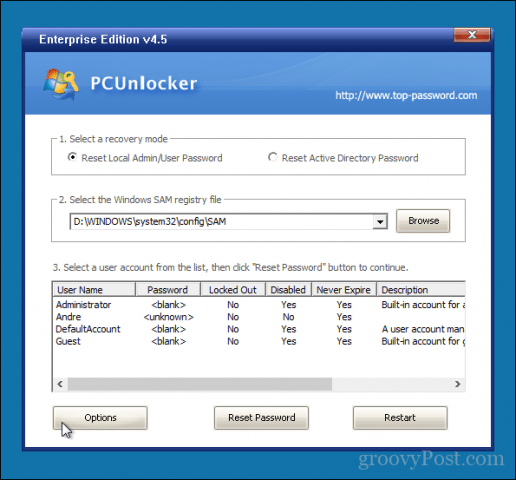

Download dhoom 2 full movie. There might be situations when you simply forget your password, install or access some that automatically change your local account password or one of your colleagues accidentally changed the login credentials. Irrespective of the situation that you might come across, you need to use programs that instantly unlock your system and remove forgotten or lost Windows passwords effortlessly. Cazier judiciar timisoara online. Couldn’t log into your Windows administrator account? Got a device that is inherited from its former user, but you aren't aware of the login password? Or you want to restore the files from a system that you haven't used in ages.
There are literally dozens of situations where you need to reset a lost or forgotten Windows user password. This is where the PCUnlocker tool saves your day. The karate kid 2 2016.
PCUnlocker is the new-age useful and security based utility tool that comes in handy for most of the people who accidentally forget or lost their admin passwords and want to reset their systems and laptops to recover files. It helps you to restore the passwords across all the latest Windows-powered systems.
How To Use Pcunlocker Windows 7
See Also: - Use it to reset the forgotten administrator account password, or bypass the Microsoft account without even tampering the admin credentials in case it got disabled, locked, or expired. So without any further discussions, let’s start the guide on how to reset your windows password using the PCUnlocker tool. Create PCUnlocker Boot CD/USB So, how does this program works? Well, to get the things started, you'll need another Windows-based computer or laptop to create and unlocking boot USB or CD. The system must have admin access, and you'll need to download the PCUnlocker software. Offering a pretty important and helpful security option, without any doubt, this tool is a premium one.